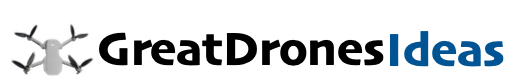Building an autonomous drone can initially seem like an overwhelming challenge, especially when navigating complex software and custom hardware. However, with the right guidance and an open-source platform like ArduPilot, even ambitious projects such as a 3D printed tricopter can become a rewarding reality. The journey, as showcased in the accompanying video, often involves a mix of engineering, problem-solving, and a good deal of learning through experience.
Embracing Autonomy with ArduPilot for Your Tricopter
For those looking to move beyond basic manual flight, the world of autonomous drones offers exciting possibilities. While many flight control software options are available, such as Betaflight for high-speed racing or iNav for GPS-assisted piloting, ArduPilot stands out. It is a powerful, open-source software suite that has been continuously developed since 2009, supported by a large and active community.
ArduPilot facilitates a wide array of advanced features for your projects. Imagine if a drone could launch itself with a simple throw, then effortlessly follow a pre-programmed route. Or consider a system capable of deploying payloads, tracking targets, executing autonomous landings, or even controlling other vehicles like planes, cars, boats, and submarines. This extensive versatility makes ArduPilot a preferred choice for experimental and complex builds, making your autonomous tricopter a truly capable machine.
The Resurgence of the Tricopter: A Unique Engineering Challenge
Why choose a tricopter when quadcopters dominate the drone landscape? Tricopters, which were once more popular about a decade ago when drone components were considerably more expensive, offered a more cost-effective and energy-efficient solution. By removing one motor arm, builders found a way to reduce material costs and potentially extend flight times.
However, an odd number of motors introduces a unique engineering hurdle: unbalanced torque. While quadcopters inherently balance motor rotation, a tricopter requires a different approach. Just as a helicopter uses a tail rotor for yaw control, a tricopter employs a servo-controlled tilting motor at the rear. This mechanism effectively redirects thrust to counteract unwanted rotation, offering precise yaw control. Despite its mechanical complexity, the challenge of building such a system is often found to be incredibly engaging for drone enthusiasts.
Designing and Assembling Your 3D Printed Tricopter Frame
Creating a custom drone frame provides an unparalleled opportunity for customization and learning. As seen in the video, a common approach involves integrating existing carbon fiber arms with newly 3D printed parts. For the featured tricopter, a custom centerpiece was designed to connect three arms at a precise 120-degree angle, ensuring balanced distribution.
Central to the tricopter’s design is the motor tilt mechanism, typically utilizing a small 9-gram servo for movement. This component is crucial for achieving yaw control. The top part of the mechanism is often mounted on two bearings to facilitate smoother operation, and a 5-millimeter carbon tube typically forms the rotation axis. When choosing materials for 3D printing, PETG is frequently preferred over PLA for its increased durability and flexibility, which can be more forgiving during unexpected hard landings.
Flashing Your Flight Controller with ArduPilot Firmware
A crucial step in bringing your autonomous tricopter to life is installing the ArduPilot firmware onto a compatible flight controller. ArduPilot is a demanding software, meaning it requires specific hardware that is listed on the ArduPilot website. Compatibility must be verified to ensure successful operation.
Once a suitable flight controller is acquired, the correct firmware version can be downloaded from the ArduPilot website. The flashing process, while seemingly daunting, can often be simplified. Interestingly, some builders find that using the Betaflight configurator, typically associated with racing drones, provides an efficient method. The process involves entering boot mode on the flight controller, loading the local ArduPilot firmware, and crucially, selecting the “full chip erase” option to ensure a clean installation.
Crafting a High-Energy Battery Pack for Extended Flights
Longer flights for an autonomous tricopter demand a high-capacity power source. While commercial battery packs are available, constructing a custom battery from 18650 cells can offer greater energy density for extended endurance. It is often believed that soldering lithium-ion cells is risky due to heat damage; however, with proper technique, this can be achieved safely.
For successful soldering, a high-temperature iron (around 500 degrees Celsius) with a wide soldering tip is recommended to maximize heat transfer efficiency. Additionally, gently sanding both sides of each cell can significantly improve solder adhesion, allowing for quick and secure connections. While these DIY packs offer impressive energy density, it is important to note that they typically have a lower continuous current output (e.g., heating up above 30 amps). This is generally not an issue for endurance-focused autonomous builds, which are not designed for the high-current demands of race drones.
Navigating Mission Planner for ArduPilot Tricopter Setup
The Mission Planner software, while initially appearing complex with its vast array of parameters, is the primary interface for configuring and managing your ArduPilot tricopter. It is a powerful tool that, once understood, becomes indispensable for setting up autonomous flight.
A central feature is the Head-Up Display (HUD), which condenses all sensor data into one window, providing real-time feedback on your drone’s position and orientation. Should the HUD not respond correctly to the drone’s physical movement, the AHRS orientation parameter can be adjusted. For example, if the flight controller is rotated 90 degrees, setting “Yaw 90” can correct this discrepancy, ensuring the software accurately reflects the drone’s spatial data.
Essential Calibration Steps for Optimal Performance
Proper calibration is paramount for stable and reliable autonomous flight. Several key steps must be meticulously followed within Mission Planner:
- Frame Type & Battery Parameters: The first step involves setting the frame type to “Tricopter” so that the flight controller understands its unique motor configuration. Subsequently, accurate propeller size and battery parameters (such as cell count and capacity) must be input. This ensures the flight controller can correctly calculate power consumption and flight dynamics, preventing unexpected behavior during flight.
- Accelerometer Calibration: This process requires rotating the drone through various orientations, allowing the flight controller to learn its physical axes. A correctly calibrated accelerometer is fundamental for the drone to understand its attitude and maintain level flight.
- Compass Calibration: An accurate compass is vital for navigation and heading hold. If your external compass sensor is connected correctly and the “compass autodetect” parameter is set to ‘1’, it should appear for calibration. Troubleshooting might involve adjusting “fitness” levels, manually setting orientation, or even reverting to an older ArduPilot version if difficulties persist.
- GPS Setup: For GPS to function, the connected serial port protocol must be set to ‘5’ in Mission Planner. After rebooting, you should see “no fix” instead of “no GPS,” indicating the module is communicating but not yet receiving satellite signals. Moving the drone outdoors will typically allow it to quickly acquire a 3D fix, essential for autonomous navigation.
- Radio Calibration: This involves mapping your RC transmitter’s sticks and switches to the flight controller’s channels. It is advisable to calibrate all channels and note which channel corresponds to which switch. For radios with less precise gimbals, manually setting RC trim and increasing the RC deadzone value can significantly improve control accuracy. Flight modes like Stabilize (basic manual flight), Alt Hold (maintaining altitude), and Loiter (holding position and altitude) are typically assigned to a three-position switch, offering versatile control options.
- Failsafe Configuration: Setting up failsafes is a critical safety measure. Common settings include “Return to Launch” (RTL) or “Land” in case of signal loss or low battery. Initially, setting failsafes to “Land” is often recommended for new builders as it provides a predictable and safe response.
- Motor and Servo Output: The final configuration step involves assigning the correct signal outputs to each motor and, for tricopters, to the tail servo. It is important to note that the tail servo is typically designated as “Motor 7” in ArduPilot. Additionally, four specific parameters for the servo must be configured to ensure proper operation of the tilt mechanism. After these settings are applied, a motor test can be performed (with props removed!) to verify that all motors and the servo rotate in the correct direction and respond as expected. If not, ESC motor wire swaps or reprogramming via BLHeli configurator may be required.
After these basic ArduPilot setup steps are completed, a significant hurdle is often encountered: PID tuning. This complex process involves adjusting Proportional, Integral, and Derivative gains that dictate how the flight controller responds to errors in attitude and position. For many beginners, borrowing initial PID values from established ArduPilot forums or community resources is a practical starting point, as finding optimal settings can be time-consuming.
Integrating FPV and Autonomous Flight Paths for Advanced Operations
Adding FPV (First Person View) capabilities significantly enhances the utility of an autonomous tricopter, enabling remote observation and long-distance flights. With ArduPilot, the FPV feed becomes even more valuable thanks to its integrated On-Screen Display (OSD), which overlays crucial flight data like altitude, speed, battery voltage, and GPS coordinates directly onto the video feed. This constant flow of information empowers pilots to make informed decisions during autonomous missions.
One of ArduPilot’s most powerful features is its “Plan” tab in Mission Planner, which allows for the creation of intricate autonomous flight paths. Imagine being able to define a mission by placing a “home” marker at the launch point, then carefully plotting a series of 15 or more waypoints across a chosen area. Each waypoint can have its own altitude set, offering granular control over the flight profile. The mission is then concluded with a “Land” command, ensuring the tricopter returns safely. To initiate these autonomous missions, a dedicated switch on the RC radio must be configured for “Auto” mode.
However, even with meticulous planning, real-world flights can present unexpected challenges. Unbalanced propellers can lead to a “jello effect” in onboard camera footage, highlighting the importance of thorough pre-flight checks. And as the accompanying video humorously illustrates, human error, such as confusing flight mode switches, can still lead to crashes where “gravity triumphed.” Despite such setbacks, the experience gained, and the recovery of components, often pave the way for future ArduPilot builds and further exploration of this dynamic hobby, perhaps building another autonomous tricopter.