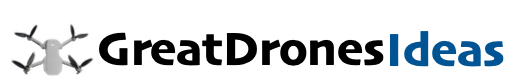Are you ready to truly master your E88 drone? The video above offers a foundational visual guide. It demonstrates the initial power-on sequence and propeller activation. This critical first step initiates your flight experience. However, effective drone operation involves more than simple button presses. It demands a deep understanding of pre-flight protocols, precise control inputs, and situational awareness. This guide elevates your E88 drone piloting skills. It moves beyond basic startup to encompass comprehensive operational knowledge.
Establishing Command: E88 Drone Pre-Flight and Pairing
Before any flight, comprehensive pre-flight checks are mandatory. Always inspect the E88 drone itself. Verify propellers are securely attached and undamaged. Check the landing gear for any obstructions or flaws. These inspections prevent potential flight failures. A damaged propeller can cause immediate instability. Furthermore, ensure the drone battery is fully charged. Low power is a common reason for unexpected landings.
The video briefly shows remote control button presses. These actions initiate the vital pairing process. First, power on the E88 drone. Place it on a flat, level surface. Next, power on your remote controller. The drone’s indicator lights will flash. This signifies it awaits a connection. Push the left joystick up, then down. This command completes the pairing sequence. The drone lights will turn solid. This confirms a successful link between your controller and the UAV.
Critical Gyroscope Calibration for E88 Drone Stability
Post-pairing, gyroscope calibration is paramount. This step is often overlooked by novice pilots. It ensures the E88 drone maintains stable flight. Without correct calibration, the drone will drift. It may even fly erratically. To calibrate, place the paired E88 on a level surface. Push both joysticks down and to the bottom-left corner simultaneously. Hold for a few seconds. The drone lights will flash rapidly, then become solid. This indicates successful calibration. Your E88 drone is now ready for stable flight.
Navigating the Skies: Understanding E88 Drone Flight Controls
The video shows a joystick push activating propellers. This action represents the throttle input. Understanding each control axis is fundamental for precision piloting. The E88 drone utilizes standard quadcopter controls. These inputs translate directly into flight maneuvers.
Throttle Control: Ascent and Descent
The left joystick primarily controls throttle. Pushing this stick forward increases propeller speed. This generates more lift. Consequently, the E88 drone ascends. Pulling the stick backward reduces thrust. This causes the drone to descend. Smooth throttle adjustments are crucial. Abrupt changes lead to unstable altitude. Master gentle throttle inputs for controlled vertical movement.
Yaw Control: Directional Rotation
Also on the left joystick is yaw control. Pushing the left joystick left or right rotates the E88 drone. This changes its facing direction. Yaw control does not move the drone laterally. Instead, it spins the drone along its vertical axis. This is vital for aiming cameras or repositioning. Practice smooth yaw movements for elegant turns.
Pitch Control: Forward and Backward Movement
The right joystick governs pitch. Pushing this stick forward tilts the E88 drone’s nose down. This causes it to fly forward. Pulling the stick backward tilts the nose up. This results in backward flight. Pitch control dictates the drone’s speed and direction of horizontal travel. Gradual pitch changes are key for stable forward progression.
Roll Control: Lateral Movement
Also on the right joystick is roll control. Pushing this stick left tilts the E88 drone left. This moves it sideways to the left. Pushing it right tilts the drone right. This results in rightward lateral movement. Roll control is essential for precise sidestepping maneuvers. Combine roll with pitch for complex diagonal flight paths.
Optimizing Your E88 Drone Flight Experience
Beyond basic controls, the E88 drone offers features enhancing usability. Familiarize yourself with these functions. They significantly improve your piloting capabilities.
Headless Mode for Simplified Orientation
Headless Mode is a beneficial feature for beginners. When activated, the drone’s orientation becomes irrelevant. The E88 drone always responds relative to the pilot. Pushing the right joystick forward always moves the drone away from you. This simplifies directional control significantly. It removes the need to track the drone’s front. However, avoid over-reliance on headless mode. Developing natural orientation skills is ultimately superior.
Altitude Hold for Stable Hovering
Many E88 drone variants feature Altitude Hold. This function automatically maintains a set altitude. It uses barometric pressure sensors. The drone hovers stably without constant throttle input. This frees the pilot to focus on directional control. It is particularly useful for aerial photography. Stable hovering results in clearer, sharper images. Leverage altitude hold for steady shots.
Optical Flow Positioning for Indoor Precision
Certain E88 models include Optical Flow Positioning. This uses a downward-facing camera. It tracks ground patterns to maintain position. This system provides enhanced stability, especially indoors. It helps the E88 drone resist minor drafts. Optical flow offers superior hover precision. It is invaluable for confined spaces. Confirm your specific E88 model supports this advanced feature.
Maintaining Your E88 Drone for Longevity and Performance
Regular maintenance ensures peak E88 drone performance. After each flight, inspect all components. Check for dirt, debris, or impact damage. Clean the propeller shafts carefully. Debris can impede smooth rotation. Store your drone and batteries correctly. Keep batteries at a partial charge for long-term storage. This prolongs battery life. Follow manufacturer guidelines for all care procedures. A well-maintained E88 drone performs reliably. It offers countless hours of enjoyable flight.
E88 Flight Plan: Your Questions Answered
How do I start my E88 drone and its remote controller?
First, power on your E88 drone and place it on a flat, level surface, then power on your remote controller. Always check that the drone’s propellers are secure and its battery is fully charged before flying.
How do I connect my E88 drone with its remote control?
After powering on both the drone and remote, push the left joystick up, then immediately down. The drone’s indicator lights will turn solid, confirming a successful connection.
Why is gyroscope calibration important for my E88 drone and how do I do it?
Gyroscope calibration ensures your E88 drone flies stably and prevents it from drifting during flight. To calibrate, place the paired drone on a level surface and push both joysticks down and to the bottom-left corner simultaneously until the drone’s lights flash rapidly then turn solid.
What do the main joysticks on the E88 drone remote control do?
The left joystick controls the drone’s altitude (throttle for ascent/descent) and its rotation (yaw for turning left/right). The right joystick controls the drone’s forward/backward movement (pitch) and its sideways movement (roll).
What is Headless Mode and how does it help beginner drone pilots?
Headless Mode simplifies flying by making the drone always move relative to the pilot, regardless of which way the drone’s front is facing. This means pushing the stick forward will always move the drone away from you, making directional control easier.